
The original Google Review Card trusted by hundreds of businesses to get more 5 star reviews

The original Google Review Card.
1000 Cards – BEST BUY
Save $20.00

The original Google Review Card trusted by hundreds of businesses to get more 5 star reviews
Over 1 million cards sold and trusted by the names you recognize and local businesses alike!
















Review cards are fully personalized to your business and easy for customers to use. They include your logo, contact details and of course – the bespoke QR code that links to your Google page.

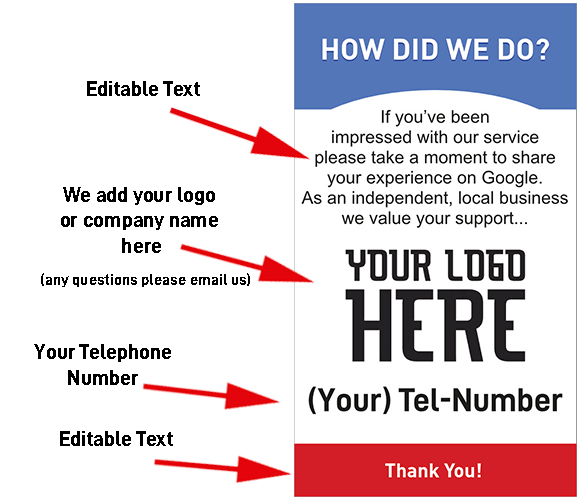
Review cards are personalized to your business and easy to use allowing customers to leave you a review in seconds.
They simply scan the custom QR code with their phone which takes them directly to your review page where they leave you a review. It really is as easy as one two three!!
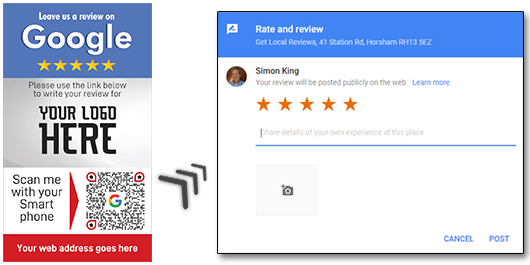
Customers can leave you an on-line review in seconds, and on any device.
Over 1 million cards printed and trusted by hundreds of businesses large and small
Lets customers leave you a review on their mobile phone at the touch of a button.
Your business name, logo, telephone number and website for future reference.
We do all the design work and provide proofs to make sure you’re 100% happy.
And don’t forget, Review cards are easy to order, simple to use and we do all the work for you including the QR code and providing proofs – We even include FREE delivery!
To ensure a more transparent review policy, Google only allows people with a Google account to leave reviews. However, with over 1.4 billion active users worldwide, there are more than enough people ready to give your business a great review when prompted.
Copyright © 2024 review.cards
Built by Web Design In Horsham
Secured by Affinity Hosting- Managed WordPress Hosting